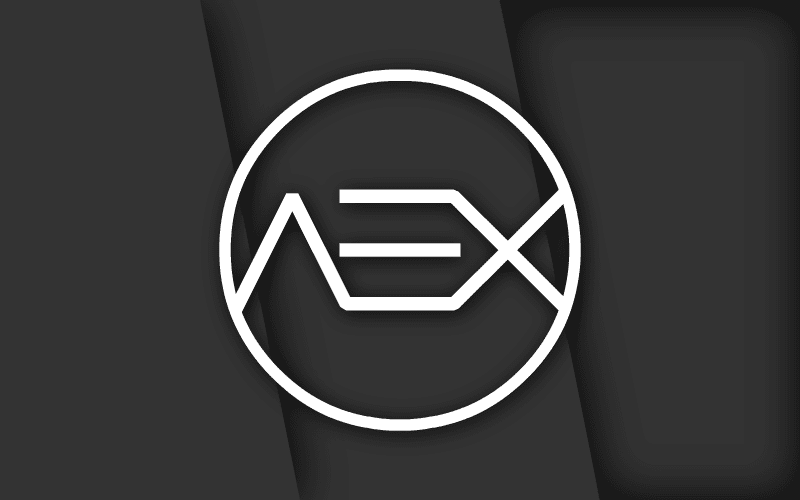
AospExtended toCustom ROM oparty na Android Open Source Project (AOSP).Powstał w celu osiągnięcia niesamowitego połączenia wydajności, personalizacjii nowych funkcji dla Twojego telefonu.
Wymagany odblokowany bootloader oraz TWRP.
Uwaga!!!! Wgrywasz ten ROM na własną odpowiedzialność !!!! Nie odpowiadam za ewentualne uszkodzenie telefonu.
Funkcje:
Spoiler
-DUI(Fling/Pulse/Smartbar)
-DUI(Fling/Pulse/Smartbar)
-Substratum Theme Engine
-Inbuilt SuperSU
-Privacy Guard
-Expanded Desktop
-Dashboard suggestions/summaries (Enable/Disable)
-Statusbar Clock/Date customizations
-Statusbar Traffic Indicators
-Notification count
-Dt2s on Statusbar
-QS quick pulldown
-QS Brightness Slider(Enable/Disable)
-QS Tiles Animations
-Force expand notifications(Enable/Disable)
-Immersive Mode messages(Enable/Disable)
-Flashlight Notifications
-Immersive Recents
-Toast icon
-MediaScanner behaviour on boot
-Power Menu Customizations
-Additional Battery Saver steps
-Volume Rocker tweaks(Wake/Music seek/Keyboard cursor control/Swap in landscape mode)
-Spanish Translations
-PT BR Translations
-Update Fling Logo
-Add gestures back to settings app
-QS haptic feedback
-One tap data & Wifi tile
-Auto brightness icon toggle
-Breathing Notifications
-Clickable clock and date in statusbar header
-Long press gear icon in statusbar header launches Extensions
-Show 4G instead LTE switch
-Night Mode is back
-Night Mode QS Tile
-Long press caffeine tile action
-Customize QS Rows/Columns
-Customize small QS Tiles
-StatusBar brightness control
-Lockscreen Shortcut
-Double tap on lockscreen to sleep
-Quick Unlock for PIN/Password
-Battery Styles and percentage
-Change default file manager to MK Explorer
-Add FMRadio
-Navbar QS Tile
-Flip Button Animation
-Unlink Notification volume
-Status bar clock Seconds
-Partial ScreenShot Type
-Screenshot Delay
-Slimperience browser
-Pixel's bootanimation(Experimantal)
-Pixel's UI(Navbar/Accent/Pixel launcher)
-OMS7
-Camera sound toggle
-Advance Ambient Display
-Longpress power button on lockscreen for torch
-Disable FC
-Wakelock Blocker
-Toggle Lockscreen Media Art
-Toggle Lockscreen music Visualizer
-Ticker
-Bluetooth QS tile easy toggle(one touch)
-CM's Eleven Music Player
-Disable QS on Lockscreen
-Invert Ambient display's Color
-Toggle Dynamic notification card's color
-Low Battery Notification Toggle
-Hide Clock/Date/Alarm text from lockscreen
-Lockscreen Clock's Font customizations
-Weather on lockscree
-AEXPapers
-Heads up customizations
-DU's HW button rebinding
-Button backlight customizations
-Recents clear all fab button and re-positioning
-Recents Free Ram bar
-Custom Carrier label
-Dynamic navbar
And many more coming in future! Many extensions are added in each update so we miss out adding new extensions in this list. So always keep on checking the latest changelog in our G+ Community, and there you can monitor the previous changelogs as well, to see how far we have come!
Changelog:
Spoiler
AospExtended V2.1 #NewYearUpdate Changelog
-Added Blur UI by XOSP
-Power Notification Control is back
-LineageOS Offline charging animation
-Added PA Battery
-Added AOKP System Animation and Interpolators
-Navigation Bar Glitch fixed
-Button Staying on after turning screen off fixed
-Lockscreen Charging Current added
-Permanently Hide Apps from Recents
-FP Authentication Switch added
-Toast Animation Control
-3 Finger Swipe Screenshot
-Pixel Sounds
-Launch Music App on Headset Controls
-Scrolling Cache Switch
-Substratum App removed from system, now to use it install it from Play store to avoid further conflicts!
-Updated PixelUI
-Added Sound Tile, NFC Tile, Pulse Tile, Ambient Display Tile
-Added Rotation Options
-Added BatteryBar
-Added QS Header Customisations
-Added In-Call Vibrations
-Updated Translations
-Google Assistant Works Out of the Box
-Fixed Battery QS Tile Size
-Added About Us
-OTA Support
-Updated Banner, Fling Logo
-Night Mode is back
-Few More Goodies
Special thanks to all contributions made by Users and Developers, on our Github

Pobierz:
ROM http://downloads.aospextended.com/cancro/
Google Apps
OpenGApps http://opengapps.org/ / BeansGApps https://www.androidfilehost.com/?w=files&flid=171925
Instalacja:
-Pobieramy ROM i gapps
-Kopia zapasowa systemu w TWRP
-Robimy full wipe (system, data, cache, dalvik)
-Flash AEX Package
-Install GAPPS package
-Wipe cache!
-Reboot!
Zalecana za każdym razem czysta instalacja.
Źródło:
https://forum.xda-developers.com/xiaomi-mi-3/development/rom-aospextended-cancro-t3536268 oraz
https://forum.xda-developers.com/xiaomi-mi-3/development/rom-aospextended-rom-v4-5-t3658884